1. Login to our Client Area and at the upper right corner "click" at "HELLO, YOUR_NAME!" and then "click" at "User Management":
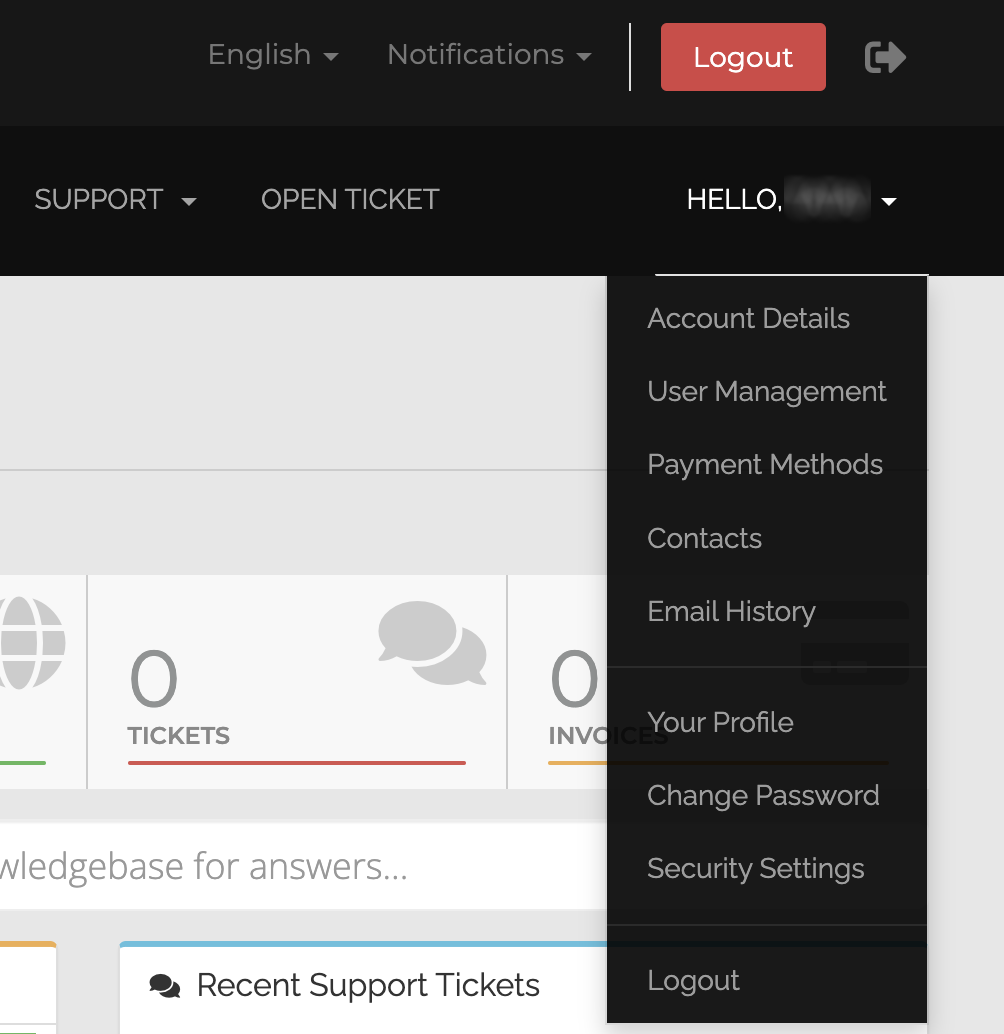
2. At next page, enter New User's Email Adrress, Choose Permissions for this New User and at the botom of this page “Click” the Button: “Send Invite”. He will receive an Email that will invite him to create a New User Account and he will have access at your account based on permissions you choose:
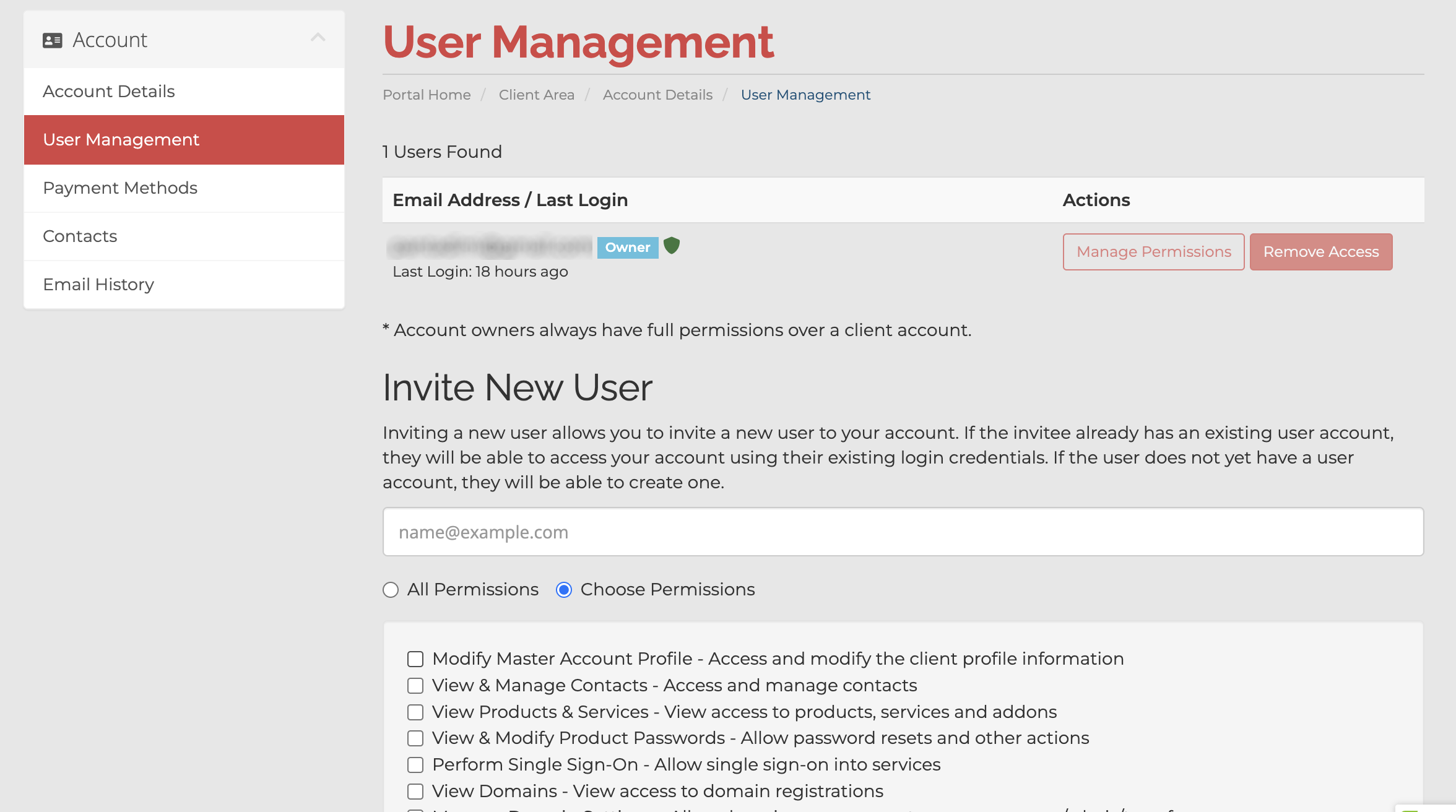
Please keep in mind that every New User must enable 2 Step Authentication with his mobile Phone.

