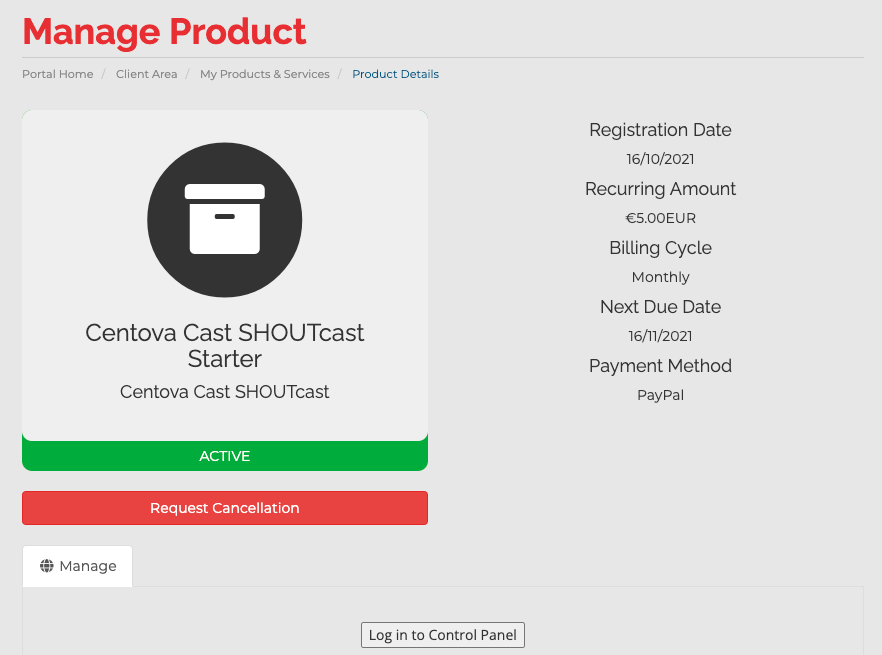Here you can find useful information on how you can find your product details.
Login to your service control panel via our Client Area.
1. Login to our Client Area and click "Services" > "My Services"...
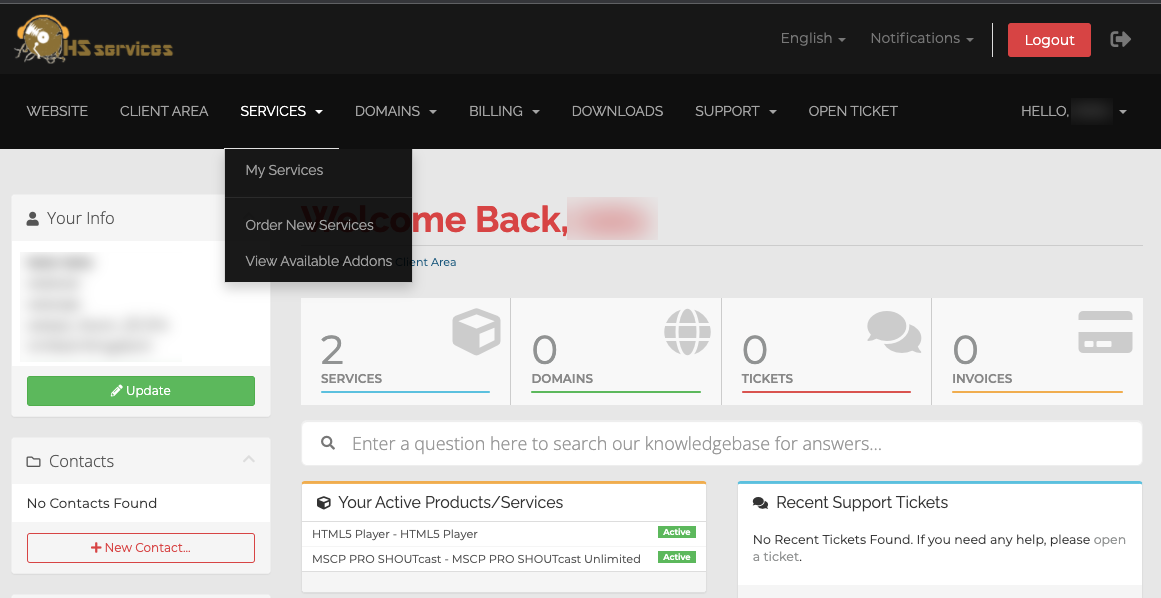
2. At new page, click "Active" button of the service you want to see details...
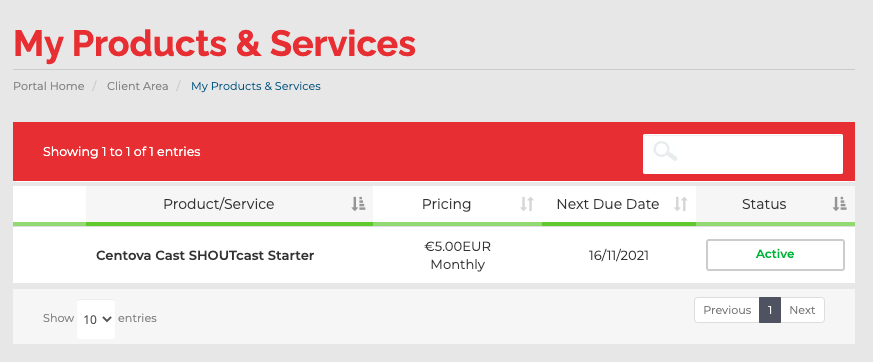
3. At new page, click "Log in to Control Panel" button.