SHOUTcast and ICEcast FREE Android Mobile Apps. Broadcast live with your SHOUTcast or ICEcast server from your mobile device and listen to your SHOUTcast or ICEcast from your mobile device.
BroadcastMySelf:

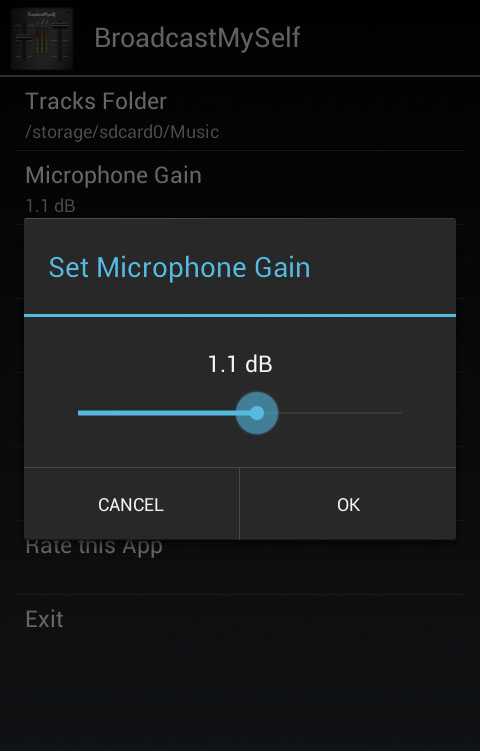
BroadcastMySelf is an Android client for Icecast/Shoutcast Server. Live show for your Web radio with many streaming settings. App features:
* Stream live audio directly from your microphone and your tracks
* record and save in mp3 format
* Mixing console, two channels (mic, tracks)
* VU and Peak Meters.
* Multitouch sliding volume control (fader).
* Mic and Track gain settings.
* Broadcast to icecast/shoutcast server.
BroadcastMySelf at Google Play
BroadcastMySelf Streaming Instructions
Net Radio Player:
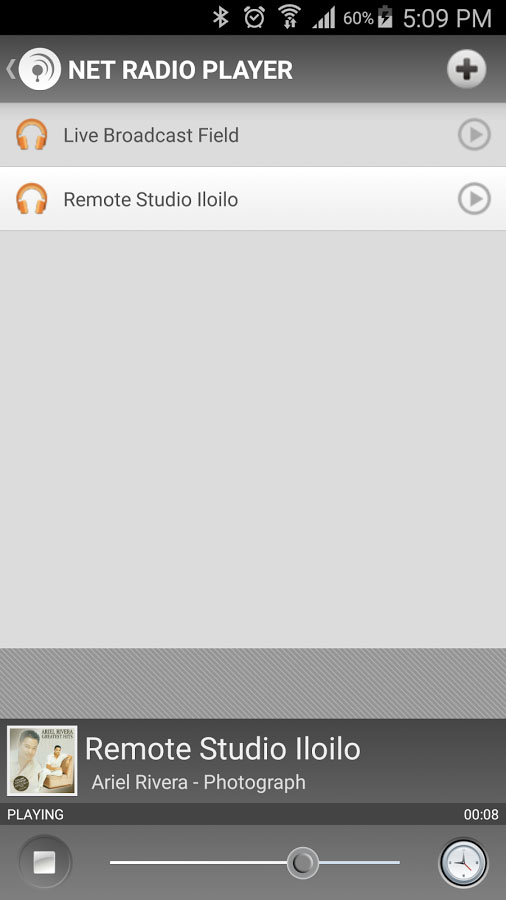
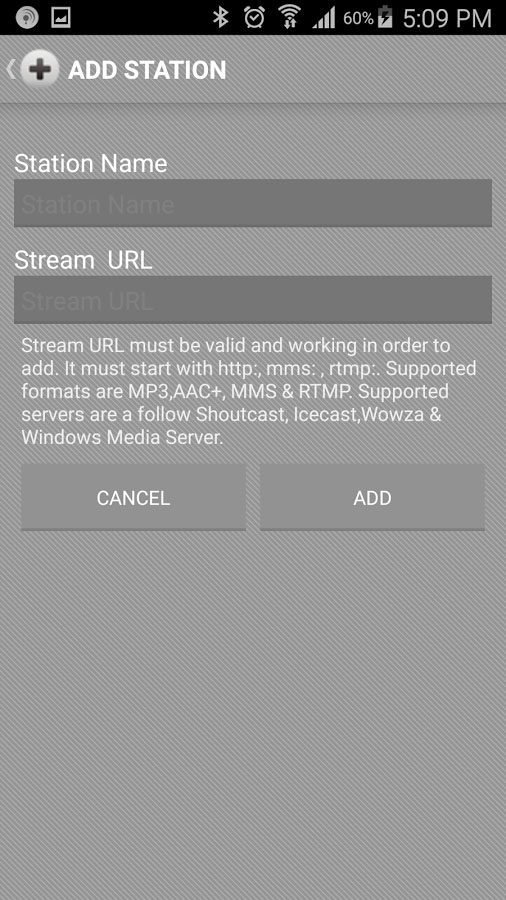
Net Radio Player is an Android application to listen your station using your Android phone. If you are using Shoutcast, Icecast, Wowza & Windows Media Servers, you may use this application to play your live radio. App features:
-It shows now playing status if available on your streaming.
-It shows album cover art if available on last.fm
-It will reconnect the stream if your streaming server disconnects.
-With sleep timer.
-You may use Shoutcast v1/v2, Icecast.
-Supported protocols are http, https, mms & rtmp
-Supported codecs are AAC, AAC+, MP3 & Ogg
-It doesn't support pls, asx, qtl and other playlist format.
-Supports Android version 2.3 and up.
How to use:
1. Run the app
2. To add stations, click on + sign. Add your station name and stream URL.
3. To Edit, long click on station name and select edit.
4. To Delete, long click on station name and select delete.
5. To play, just click on the station you wish to play.
6. To stop, click on stop button if playing.
Example of streaming URL:
Shoutcast V1
http://ip:port
Shoutcast V2
http://ip:port/1/stream
Icecast V2/KH
http://ip:port/mountpoint
Net Radio Player at Google Play
ServeStream:
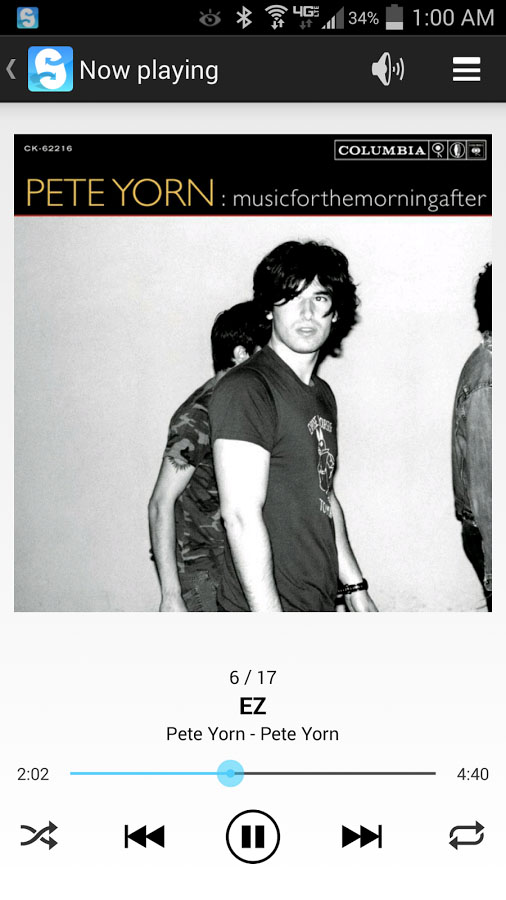
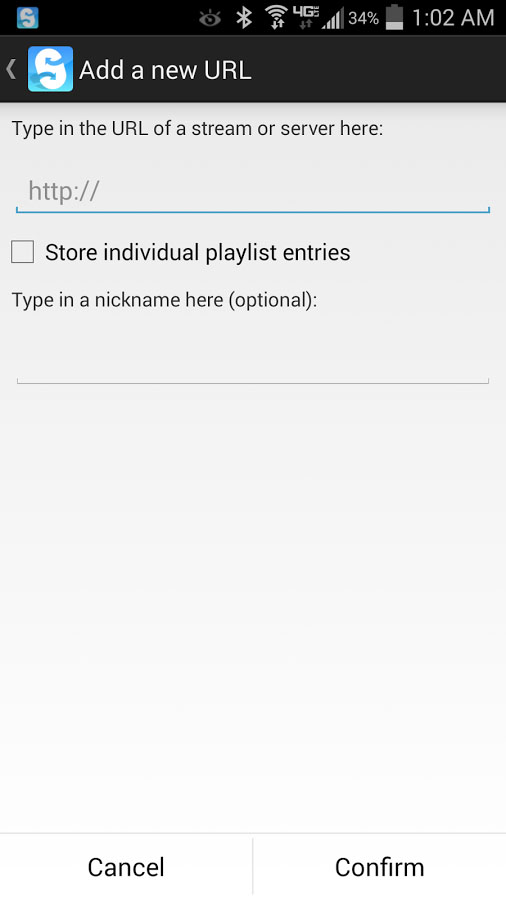
Open source HTTP streaming media player and media server browser. Supports custom, online radio and SHOUTcast v2 and ICEcast streams. App features:
- Supports the following media formats:
Protocols: http, https, mms, mmsh, file
Audio: mp3, 3gp, mp4, m4a, ogg, wav, mid, xmf, mxmf, rtttl, rtx, ota, imy, and more...
Playlists: m3u, pls, asx, m3u8, xspf
- Supports multitasking/playing audio in the background
- Repeat and shuffle modes
- Alarm clock support
- Home screen widget
- Shortcut support
- Utilizes HTML parsing to allow navigation of HTTP media servers that serve HTML pages

